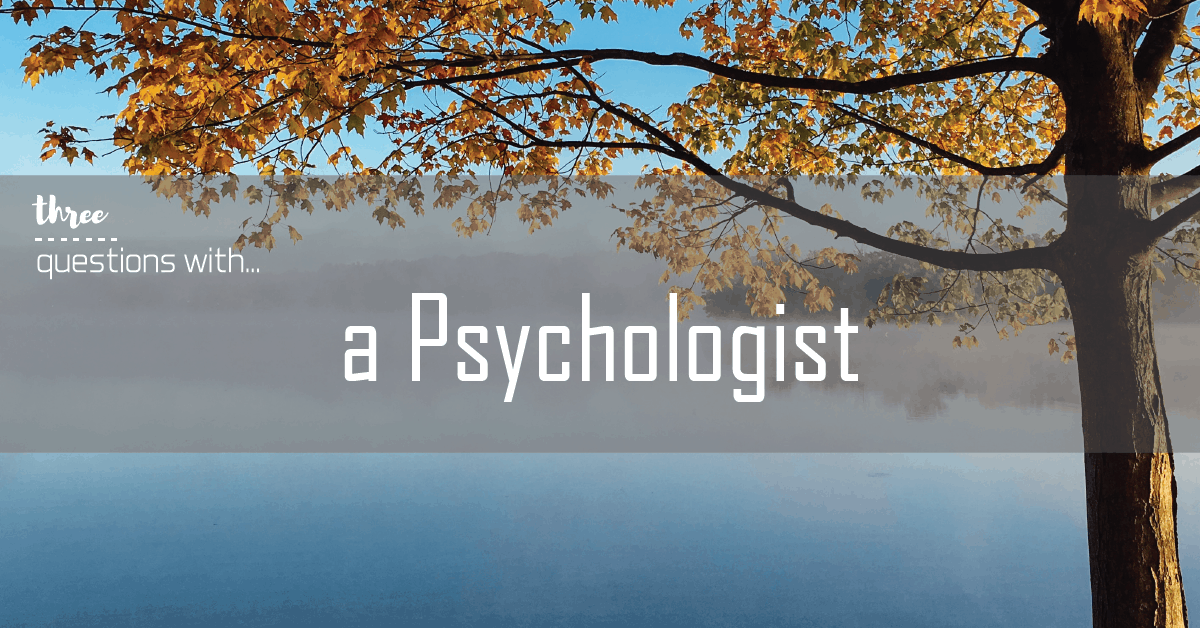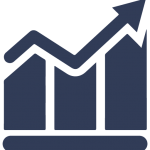
Ho, ho, ho! With the holiday season literally around the corner,
I’m here to share some practical advice on email organisation that will help you enjoy a stress-free break and hit the ground running when you return to work. If you’re ready to simplify your inbox, follow these steps:
Before
Before you turn on your out-of-office, take some time to declutter your inbox. Delete anything you don’t need, file things away, smash through quick email replies, and then move all the chunkier items into a folder called something like ‘When Back’ or ‘Work to do Later’. Think about when you will do this chunkier work and book time in for yourself in your calendar. This leaves you with a fresh space for new email only, setting you up for a smooth return.
I mentioned turning on your out-of-office message – consider giving yourself some leeway and extending it to your first day back. That gives you a day to sort your inbox and plan your first workdays back without the pressure of immediate responses (because everyone thinks you’re still on leave).
Check any rules you have in play, or create some! Rules help you simplify your email triaging process ahead of you even looking at them. Think about repetitive emails that you get, like newsletters or alerts and create a rule that moves them into a separate folder.
Getting back into things
First things first, review your calendar. Have any changes been made or have new meetings popped up? Ask yourself if there’s anything you have to prepare for and allocate some time for that.
Next, jump into that email. Hopefully, there isn’t much in there due to the season and the rules you’ve created. Fingers crossed! Take some time to triage your main Inbox and do what you can as you go through your email so you’re not double handling – if it’s a quick job do it then and then file or delete. For chunkier things (the things that will need focus time) think about when you will do them, secure some calendar time, and move the email into the folder we’ve called ‘When Back’ or whatever your choice was. Now you can rename that folder ‘To Action’ and once you’ve cleared your Inbox and feel on top of it you can then turn your attention to the work you have prioritised in your calendar.
These practical steps will help you prepare for a relaxing holiday and ensure a productive return to work. A well-organised inbox is your key to effective time management. These strategies will keep your inbox in check and reduce the stress associated with email overload. Enjoy your break and I hope this has helped you make your return to work as painless as possible!
Do you have any techniques that you swear by? Please share!

If you need a helpful guide to eliminate overwhelm, book a quick call with me and let’s have a chat about what that might look like.
Talk soon,
Christie