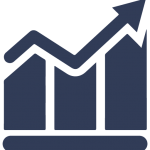
I’ve seen clients who use their desktops as a storage ground.
Desktops cluttered with work documents, images, random pdfs, reports, you name it. They spend valuable time every day searching for important documents and don’t feel on top of stuff because of it.
Allow for magic
If you’re thinking ‘She’s talking about me’, then it’s time to declutter your desktop (and maybe your whole computer… but one thing at a time!).
Your workspace, digital and physical, is where the magic happens. Having a messy workspace can negatively affect your productivity, creativity, and stress levels. So it’s worth taking some time to keep your workspace tidy, organised, and functional, you’ll save time, reduce overwhelm and be more productive.
We can get your desktop organised in no time by implementing an efficient filing system and a few useful tools.
Use your preferred cloud storage platform to file documents instead of just dumping everything on your desktop. Not only does this help with computer storage limits and organisation, but it also means you’ll have access to those files when on other devices or if, gulp, something happens to your computer.
And if there are certain files that you need to have on your desktop, or they are files that you frequently access, implement a filing system that actually works. Take the time to rethink your file/folder names and batch like and like. One way that I do this is by using a Desktop Organiser Wallpaper. I love mine so much. It’s pretty, it has sections and everything looks very clear and sorted. I got mine from Canva (but they are available via a quick Google search too). I just had a look now and there are 13,678 templates available on Canva – so you’re bound to find one that works for you.
*Just a reminder, when you open up your File Explorer, files will appear alphabetically and not how you’ve organised them on the Desktop.
Maintenance
One more thing that really helps is pinning your most-used programs and apps to your taskbar or start menu instead of cluttering your desktop with shortcuts. It’s just wasted real estate!
With all that good organising work done, maintenance is key. At the end of every day, or maybe when you’re back from lunch and easing into things on a full belly, take two to five minutes to keep on top of your now-super-tidy desktop. Use that time to file anything you may have dumped on your desktop in a hurry and delete anything you don’t need to keep.
And maybe life does get hectic and you end up doing a maintenance session once a month or so, that’s fine, you haven’t failed, you’re simply getting back on the horse and finding your rhythm.
Let me know, how many documents do you have on your desktop?








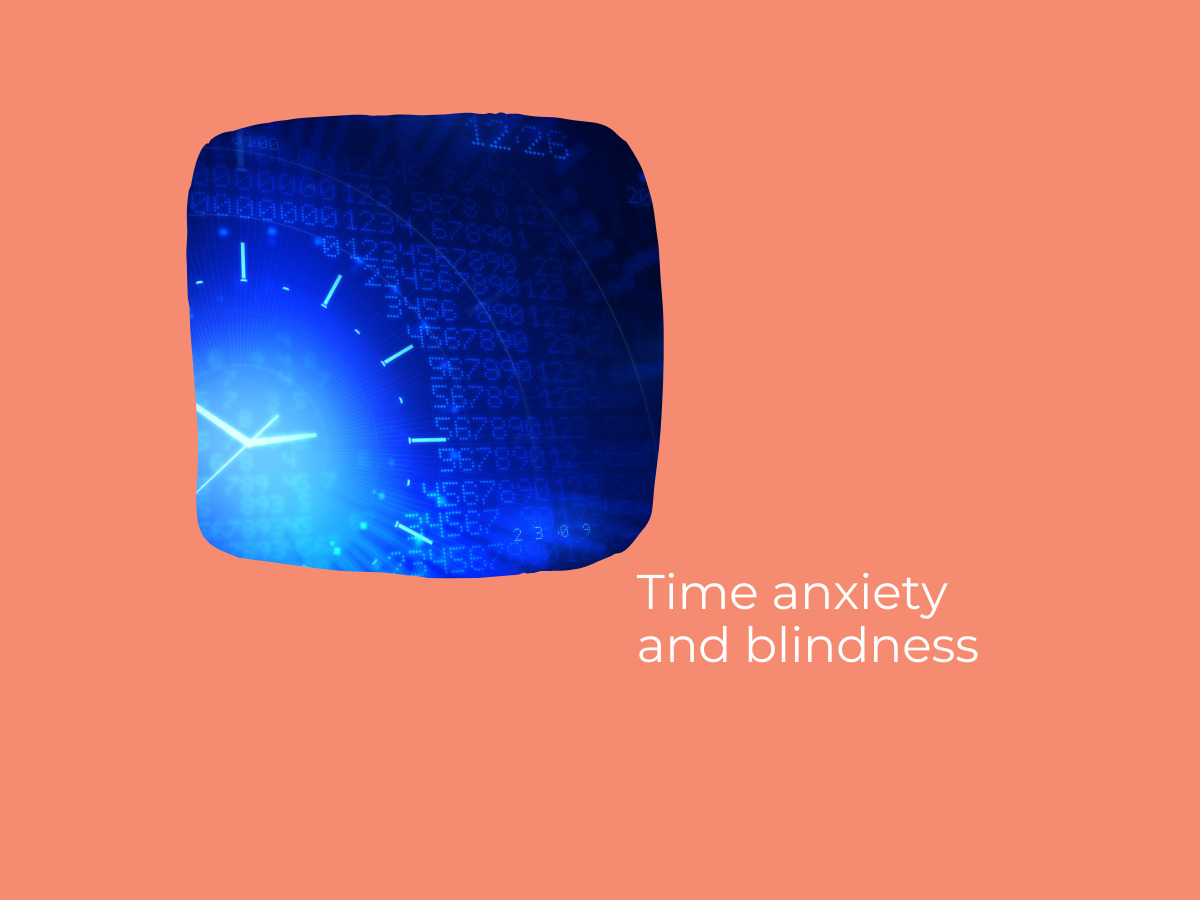
2 Responses
95 documents on desktop. Now curious, is that more or less than average?
Are they a systemised 95 or an unstructured 95? That is more the question. Is it working for you?
But you’ve got me thinking about doing a survey on this. I hope that others share their number of Desktop items too.
In case you are curious, I have 17 items on my desktop.