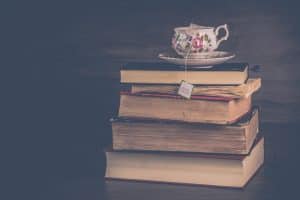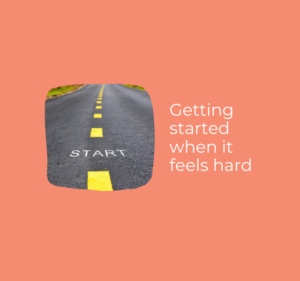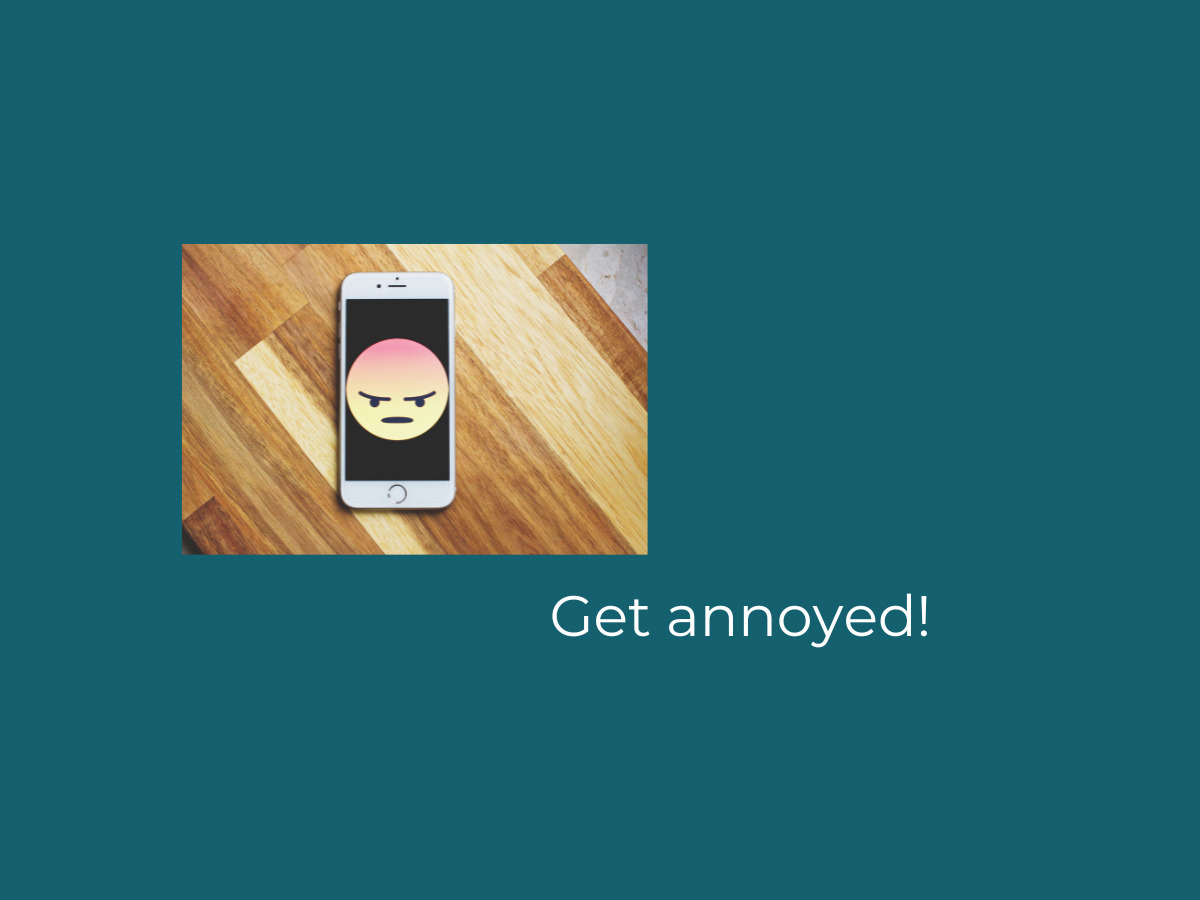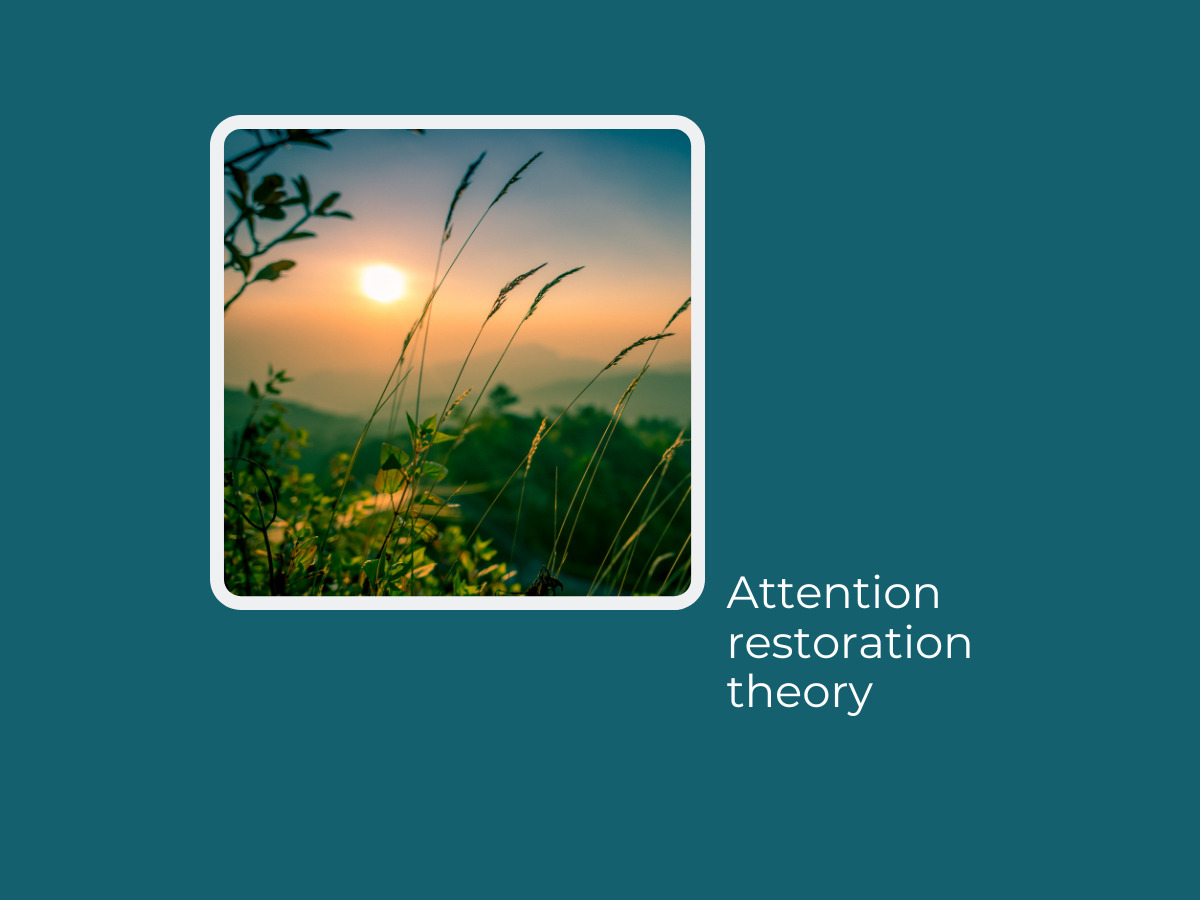Smart phones can become easily cluttered, what with all the apps available for download and the important role that they play in most people’s lives.
Every so often I like to clear my home screen to refresh my relationship with my phone and to take stock of my apps.
This is a technique that I’ve used on my Samsung phones and I’ve trialled it on a couple of iPhones as well.
- Before clearing anything, make sure that everything on your home screen is available in the Apps menu (maybe even take a screen shot just to be safe).
- Hit the Menu key to take you to the edit Home Screen Tabs and remove all the Home Screen pages (this will give you a blank screen when you next unlock your phone).
- Enjoy the momentary blank canvas that is now your phone.
- Start filling in the canvas – as you go to message someone, take a photo, flick through Instagram or add an event to your calendar, whatever the action may be, add that program’s widget to your home screen.
- Over the course of a few days your home screen will soon support your most important apps. Plus there’s the added bonus of feeling like you have a new phone for a little while again (or so I always feel anyway).
This is also a great opportunity to go through and uninstall any apps you haven’t touched in a while, this frees up storage memory and allows your phone to work that little bit faster.
Have a go and let me know how it felt!