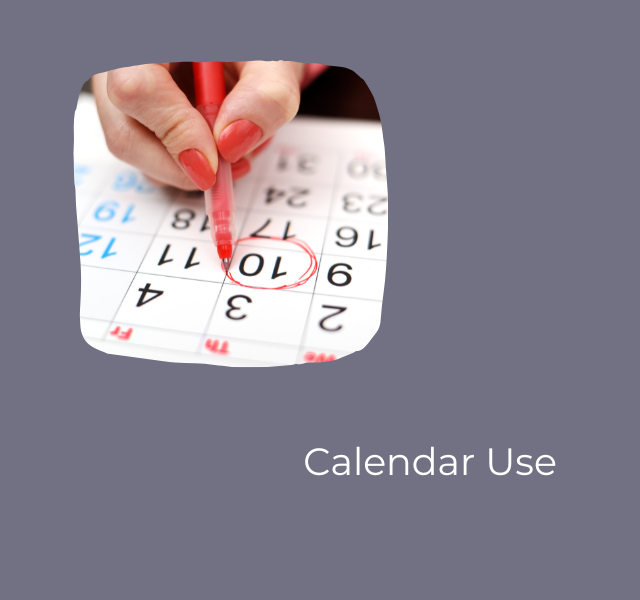Blog Post Series: Finding Your Right Fit for a Task Management System
When it comes to task management, there’s no one-size-fits-all solution. At florandorder, we know that every person has unique workflows, priorities, and energy levels, which is why finding the right task management system is key to feeling in control. Plus sometimes, we just don’t like the look or vibe of one tool! Which is fair. The best tool is the one that you are going to use.
In this blog series, we’ll explore different tools, breaking down what each offers and how they can help you sort your life and work more effectively. By the end of the series, you’ll be equipped to choose a system that suits your needs and empowers your productivity—without the overwhelm.
Some days, you just need a little help staying organised. Microsoft To Do is a straightforward task management tool designed to help you keep track of life’s daily demands, without overwhelming you with unnecessary features. If simplicity and ease are what you’re after, Microsoft To Do could be the tool for you.
At florandorder, we work with clients who need simple solutions that still help them stay productive. Microsoft To Do’s clean interface and easy navigation make it a perfect fit for anyone looking to get back to basics and get stuff done. Plus, many employees have access to this easily as part of their organisation’s software.
Why Microsoft To Do Might Be Your Right Fit
This tool is for people who don’t need a full-fledged project management system but still want to feel organised. It’s ideal for keeping track of personal tasks and errands, along with daily work priorities.
- My Day Feature: Start each day with a fresh list of tasks, and focus on what needs to be done now.
- Task Lists & Reminders: Organise tasks into lists for work, life, errands, or hobbies.
- Sync Across Devices: Manage your tasks from anywhere, with automatic syncing across all devices.
At florandorder, we help clients streamline their to-do lists so they can focus on what really matters, without getting bogged down by endless tasks. Microsoft To Do makes it easy to stay focused and feel productive.
How to Get Started:
- Use “My Day”: Each morning, populate the My Day feature with your Top 3 tasks to stay focused on what matters most.
- Create Simple Lists: Set up lists for different areas of life, like Work, Errands, or Personal Development, and prioritise accordingly.
- Set Reminders: Use reminders for critical tasks to make sure nothing gets forgotten.
Call to Action:
Want more help with getting your work or life sorted? Check out my Sort My Work service, where we dive deep into organising your tasks, streamlining your projects, and freeing up time for the things that really matter.
Let’s get sorted!