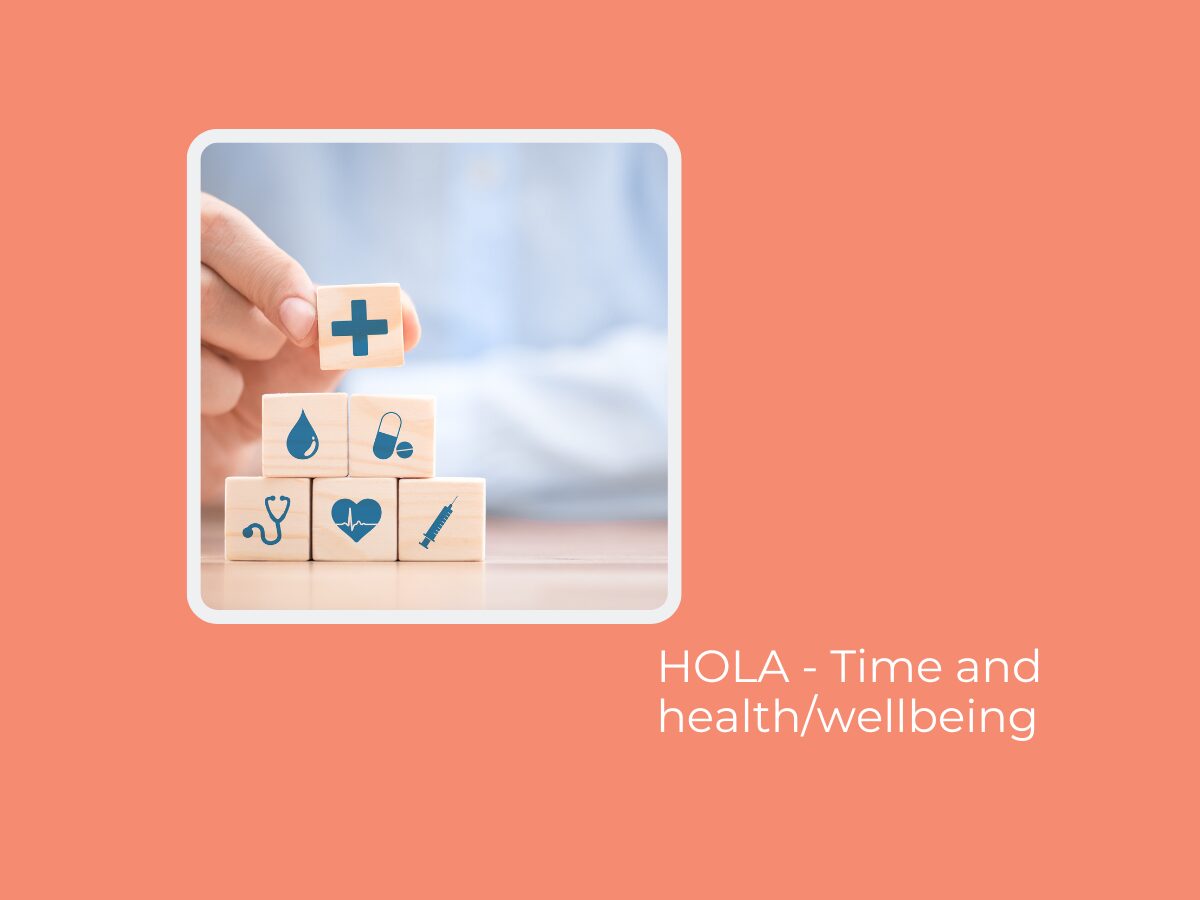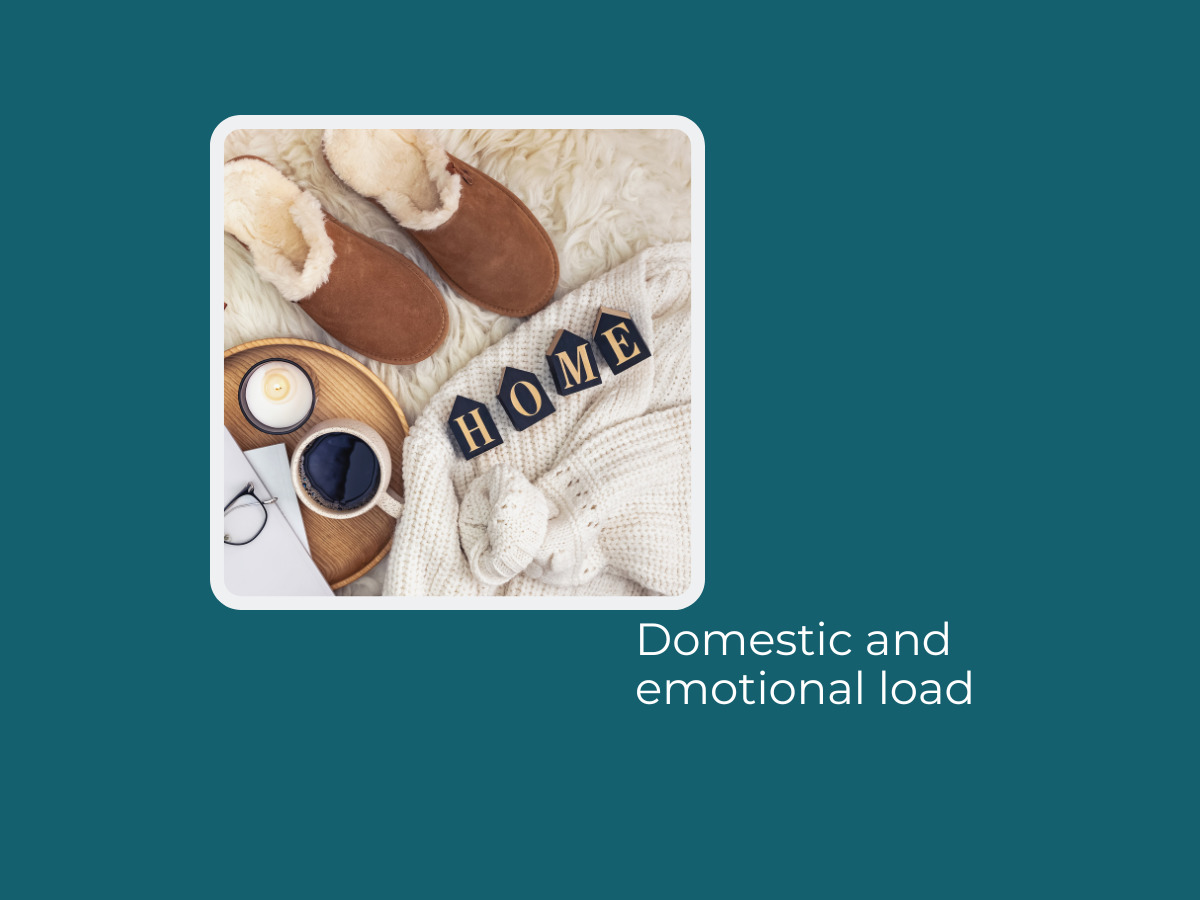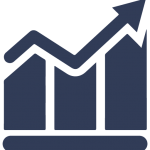
Keeping on top of email Inboxes is something everyone has to do these days.
But it’s not the only inbox we have to manage. Consider all your other points of interaction – text messages, Facebook messages, Teams messages, LinkedIn messages, WhatsApp messages, and Instagram messages, to name but a few of the popular options. It’s a lot to keep on top of and tasks and ideas and meetings can come from them all.
A new system
Something I’ve been doing for over a year is archiving my completed Facebook and LinkedIn messages. I find that this helps with overwhelm. My process is that if I haven’t replied or am waiting on a crucial answer (for example, confirmation of a meeting time) then the message stays in the Inbox, if not I archive it.
This system doesn’t stop others from messaging me. And if I need to send a message to someone then it’s easy enough to search for them in the search bar and pull up the whole conversation again.
On top of it all
What I love about this is that it prevents things from slipping through the cracks. As an alternative, you can mark things as Unread but I found it wasn’t enough as I like to have my messages fit on one phone screen’s worth.
Do you do something similar? Or have a workaround system that suits your needs? Let me know!